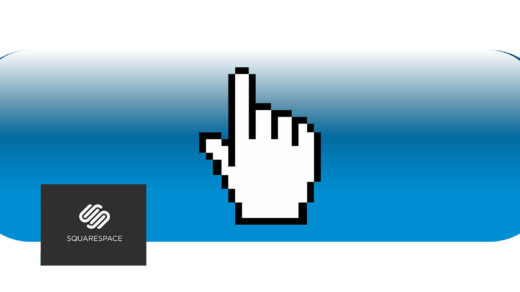A client of mine needed to get a PDF removed from Google search results, so I first removed all links pointing to that file from her website. (Make sure you do this first, to avoid creating broken links). Then I deleted the PDF itself from the live site/Production server.
Then I waited. And waited.
After three weeks the pesky little PDF was still showing up in search results – but only on Google. Bing, Yahoo, etc. were no problem. But Google was holding onto that sucker for all it was worth!
So I decided to try searching on the terms “how to remove a url from google” and “url removal tool”. I finally found this article:
https://support.google.com/webmasters/answer/1663419?hl=en
This looked promising until it kept leading me to the Search Console that was asking me to verify my ownership of the website in question. So I did this by requesting an HTML snippet that I could in turn add to the top of my client’s website homepage, at the end of the <head> section, just before the start of the <body> section.
After verifying it at least 3 times, I still was not taken to a place where I could request a file be removed from google search results.
It kept taking me here:
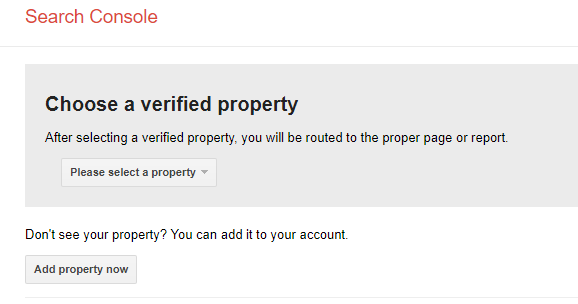
The whole problem seems to stem from the fact that I had just recently taken steps to take ownership of the website in question, so it was not showing up under the “Please select a property” drop-down menu. Then I had to keep trying to choose “Add property now”. However, after I added a property it basically led me nowhere.
Frustrating ..!
Next, after going around in circles for about 45 minutes, I finally stumbled upon this article:
https://www.google.com/webmasters/tools/removals
That page details how to go about requesting removal of outdated content via the Google Search Console. And it was perfect for my situation because it pertains to content that has already (supposedly) been deleted from the web.
After I verified that my page had been deleted (and would generate an Error 404 – Page Not Found alert), I chose to submit my removal request. I followed the instructions and submitted the PDF link and requested that it be removed permanently.
Then I clicked “OK” when this little popup window appeared:
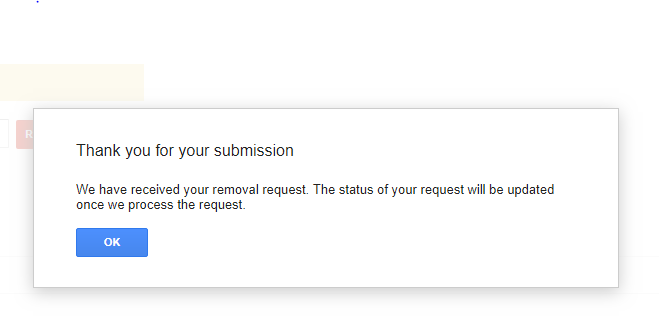
Finally, I made sure to bookmark the page I was on the Google Search console so I can check on the progress of my page removal request, as shown below:
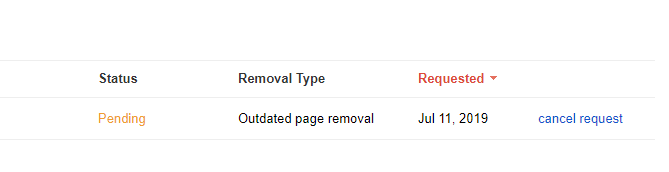
This process seemed to do trick! I did a search on Google several months later and the PDF in question is still not showing up in search results. Phew!