In case anyone else has run into this issue I wanted to let you all know about it: just about a week ago my version of Adobe Photoshop updated to the latest version, which is Photoshop 2021.
I use a PC and I’m on Windows 10.
I hadn’t even realized there was an issue until I opened Photoshop the other day and discovered that I could not do anything with it… I mean literally nothing.
I couldn’t create a new file, open any of my existing image files, navigate around, nothing. It wouldn’t even let me close the application and exit out of it. Everything I tried was giving me the following error message:
“could not complete your request because of a program error”
Much of what I do depends upon Photoshop so I was beginning to panic.
After researching and trying different things and basically wasting time, I finally gave in and decided to go into my Photoshop account and start a live chat with a support person. The nice gentleman from Adobe first sent me a support article for my reference. When I mentioned that I didn’t have tons of time to wade through that article (which is really long with tons of links), I guess he gave up on that approach and went straight to a solution.
A Quick Fix
First he asked me if I was on Windows or a MAC operating system.
Then he asked me to close out of Photoshop, then open it back up again.
The Photoshop support person instructed me to go into the Edit > Preferences > Performance tab,
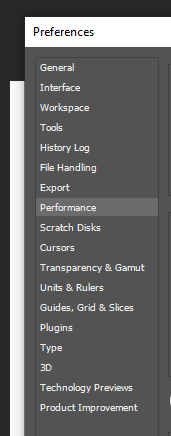
and uncheck “Use Graphics Processor”
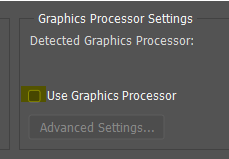
Next I was instructed to close Photoshop and then open it back up again, and was reassured everything would be fine after that.
I did that and then I was still receiving the same error message. (Ugh!) but then I finally decided to close down all my applications and restart my computer, then open Photoshop fresh again.
That finally did the trick!! Now I am able to work in the application normally.
I guess there may have been a conflict with my graphic card… maybe it wasn’t the right version so it conflicted with Photoshop in some way. I’m not sure exactly what happened, but it works now so I’m happy and relieved.
Here is another support article I came across during my research: https://helpx.adobe.com/photoshop/kb/known-issues.html#ProgramErroropeningfiles.
That article goes into detail about other possible fixes for the “program error” issue, including possibly having to update your graphics card driver. And as a last resort there’s always the option to revert back to a previous version of Photoshop (or any of your other Creative Cloud apps). I’m now seriously considering doing what it says in that article, “how to retain previous versions of your app with auto-update”.
Well there you have it! Please let me know in the comments if you tried this fix and if it worked for you.
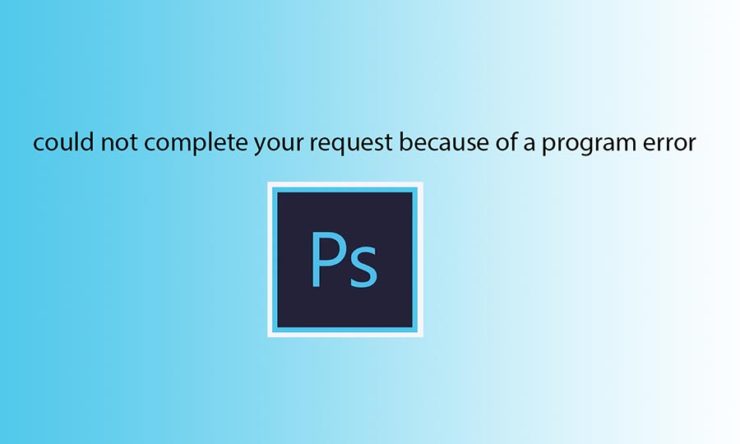

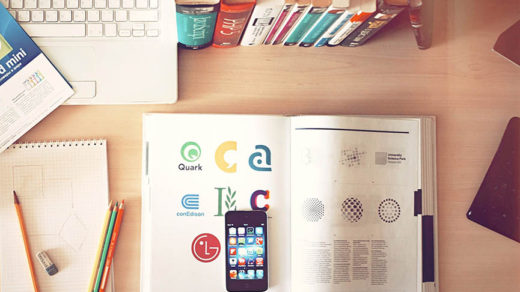





When this issue comes with your new Photoshop 2021 version so disable GPU in the performance or still the same issue when need to close photoshop 2021 so please copy opengl file to paste in the location of photoshop 2021. I hope this will working for you..